Instagram uses two ways to identify you- using your username and display name. You can change both of these at any time. We need to choose the Instagram name which best defines our account. Also, sometimes we felt like we’ve chosen a wrong username or we just want to change it. Stay with me if you want to know how to change Instagram name and username of your Instagram account.

Contents
Difference Between Instagram Name And Username:-
Here is a list of some difference between Instagram name and username:-
-
Username Is Unique:-
This is the very first and most important difference between the Instagram name and username. Instagram username is unique that means no one else can have the same username.
Two Instagram users cannot have the same username while the name is Instagram name doesn’t follow any restrictions, and several users can have the same username. Instead of your name, you can even use a sentence or phrase.
-
Instagram Profile Name Is Built Using Username:-
Instagram allows you to share the link of your profile on various social media platforms like Facebook, Twitter, etc. The profile name often ends with the unique code, Id number, or username. Whenever we change Instagram username associated to your profile, the link also got changed according to the new username.
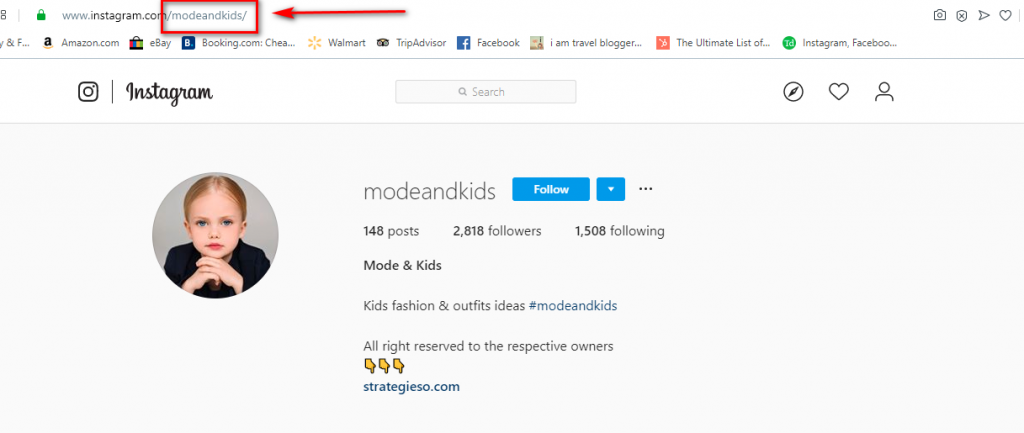
How To Change Instagram Display Name?
If you want to change Instagram name of your account, then go through these steps:-
- Open the Instagram app on your Android or iPhone.
- Click on the Profile icon available in the bottom right corner.
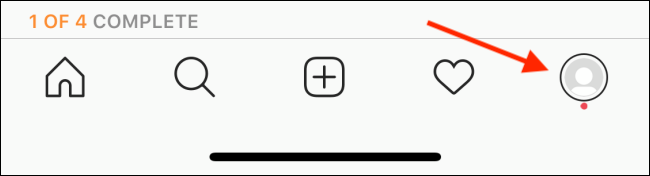
- On the next screen click on Edit Profile.
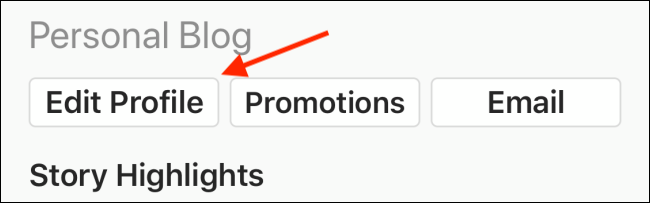
- Tap on the text box available next to the “Name”. Tap on the cross icon (*) icon to delete the current display name.
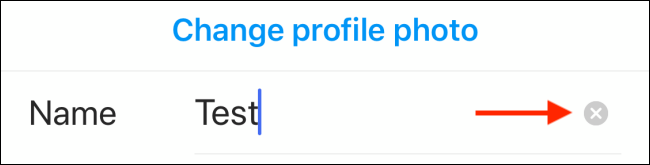
- Type the new display name, and tap on done when you finish.
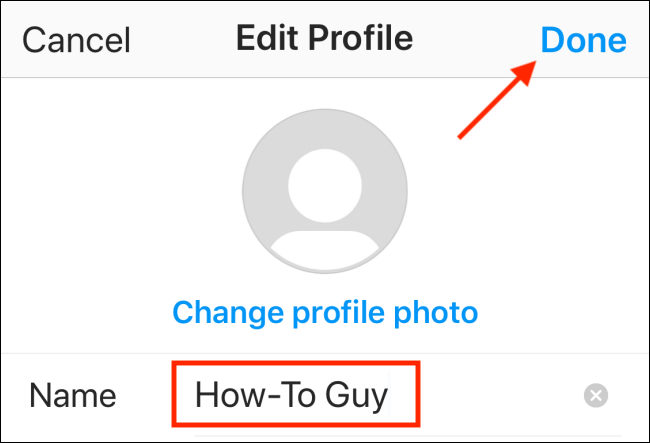
- You’ll automatically return to the profile page, on the profile page you’ll be able to see your new display name.
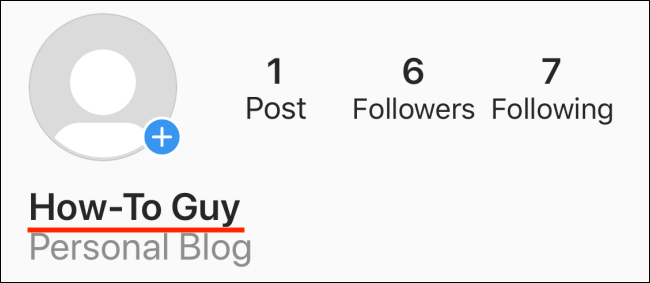
How To Change Instagram Username?
The process of changing the Instagram username is quite easy. You need to make sure that the Instagram username you want to use wasn’t already being used by anyone else.
The process is similar to the display name changing process. Here is how you can change Instagram username ass0ciated to your Instagram profile.
- Open Instagram on your Android or iOS device.
- Head to the Instagram profile page and click on Edit Profile.
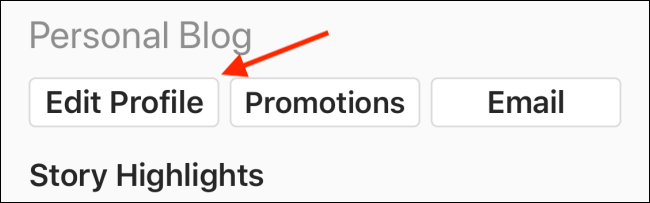
- Click on the textbox available next to the “Username”.
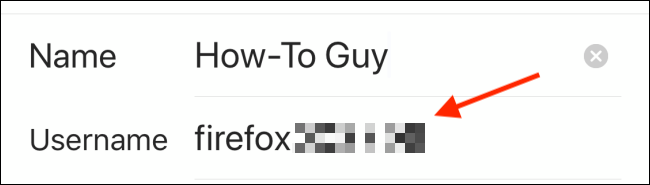
- Click on the cross(*) icon to delete to remove the currently used username.
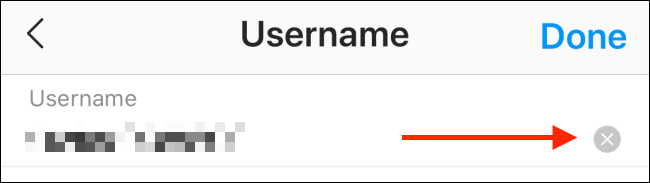 Enter your new username and click on done once you’ve finished.
Enter your new username and click on done once you’ve finished.
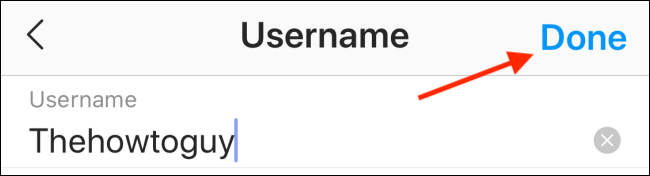
- If the entered username is already in use by another user. Then type the other username or try by adding underscores in the username. Click on done when you want to save the new username.
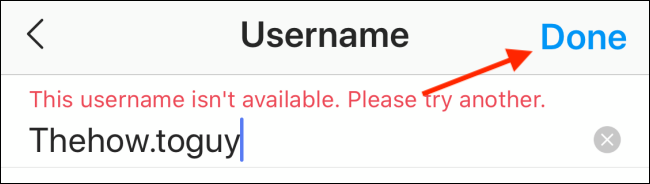
- Once your name is changed, it will appear at top of the Instagram profile page.
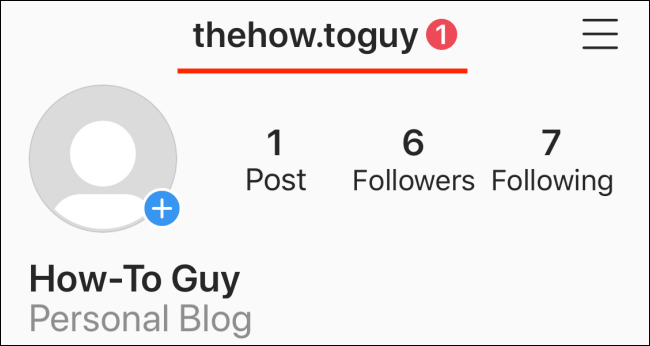
If you want to move back to the previously used username then you can do this within the 14 days of changes.
How To Change Instagram Nametag:-
Instagram nametag cannot be changed from the web. You can do this using the Instagram Andriod or iOS app.
Quick steps to change the Instagram nametag:-
- Head to the profile page of Instagram and click on the three-lined icon.
- Tap on the Nametag icon.
- Touch anywhere on the screen, to change the nametag.

Wrapping Up:-
Instagram is not like the other social media platforms which don’t allow us to change the username. But Instagram lets you change the username and name associated with your account. I hope this article helped you to change Instagram name and username of your Instagram profile.