Ever thought of using Snapchat on PC? Yes, this is possible and you don’t need to do any hard lifting for that. Snapchat is one of the toughest rivals for Facebook and Instagram as it always gives new features to its users. It allows you to share your moments and memories with your nears and dears. The best part that all users like about Snapchat is its filters.
From cute filters to Halloween Snapchat never disappoints its users. There is no doubt that Snapchat has been in controversies several times but still, its users base is rapidly increasing. Using Snapchat on a PC can be really an advantage to people who work in offices and don’t get time to have a sneak look on their smartphones. This article is surely going to beneficial to people who are looking to use Snapchat on their computers. Let us not waste more time and start;
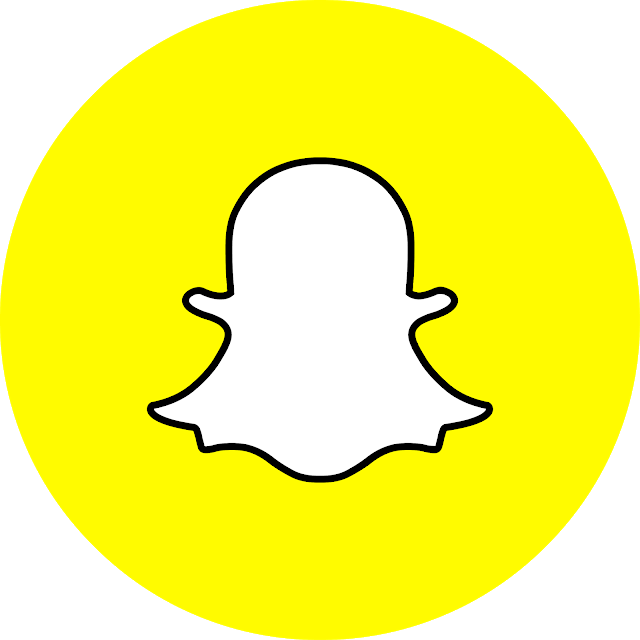
Contents
How To Use Snapchat on PC?
There are various tips and tricks on the Internet that can be used for accessing Snapchat. But most of them are lengthy and some don’t work. So we have written some methods for you to use Snapchat on PC that easy to understand and implement.
Using Snapchat on Windows 10 using Emulator
1. Bluestacks
Emulators provide you environment similar to devices you want to simulate. Bluestack is one of the best simulators right now. Here are the steps that will help you in using Snapchat using Bluestacks.
- Download Bluestacks on your PC first. The size of Bluestacks might exceed 1 GB so make sure you have enough free space on your PC.
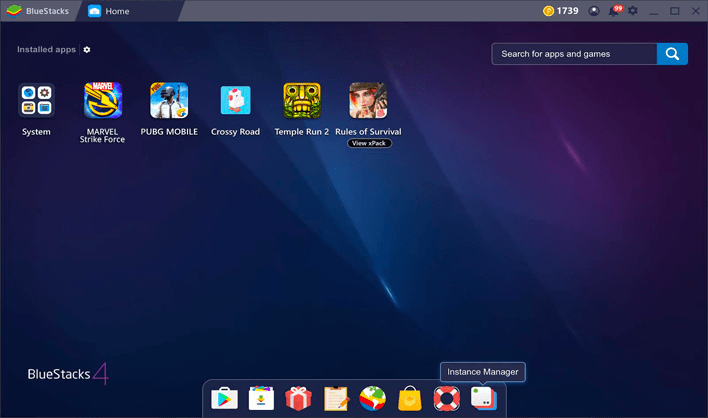
- Now Download Snapchat from apkpure or you can also login to your google account and search for Snapchat.

- In case you have a login to your google account then you can find Snapchat by typing in the search bar.
- Install Snapchat on Bluestacks and start using it on your PC.
2. Nox App Player
Since the MAC operating system is different from Windows, hence has some restrictions. There is another emulator that runs on both Windows And MAC. You can run Snapchat on your Macbook Or MAC computer using the NOX app player. Here are steps that will guide you on how to do so:
- Install the NOX app player and launch it on your PC.
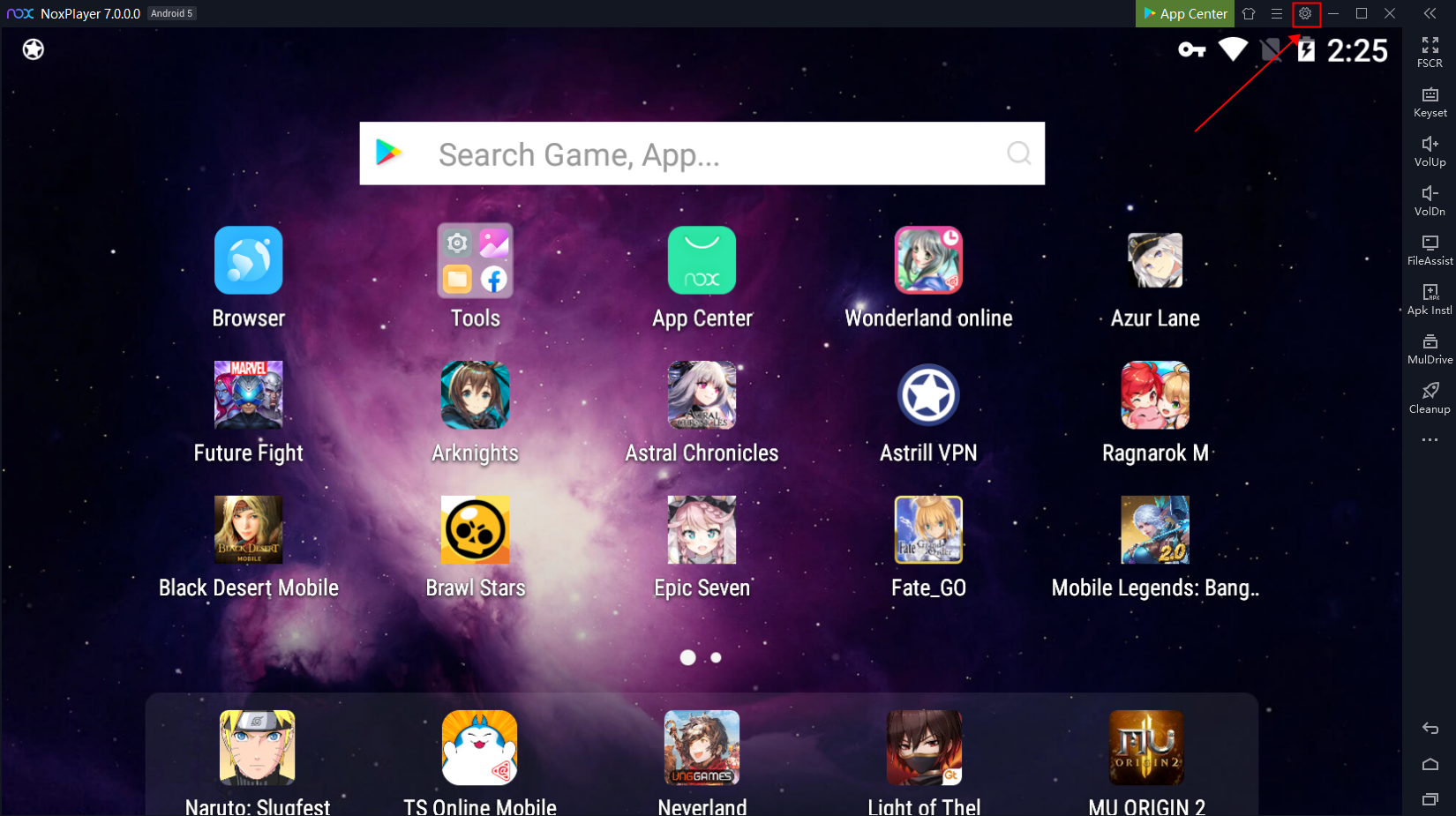
- Then Sign In to your google account there to locate the Snapchat app
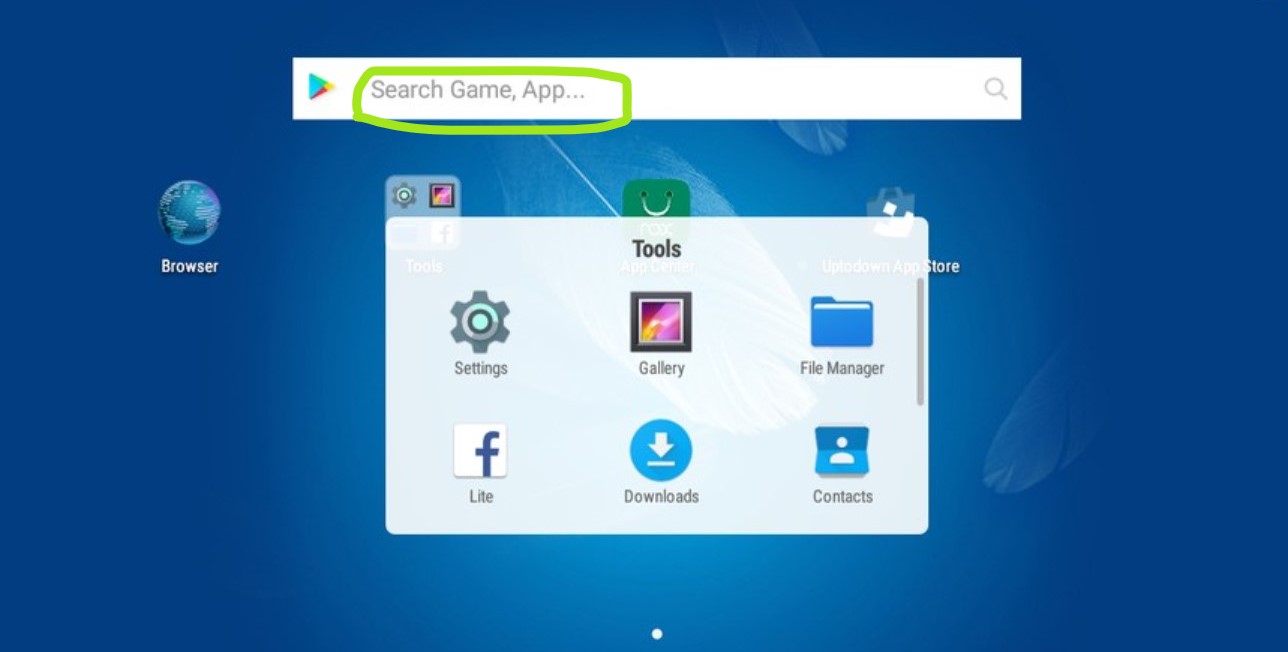
- Install the Snapchat app and start using it.
Note: Bluestacks is an Emulator that requires a huge amount of space and high hardware requirements. If case your PC does not fulfill the requirements of Bluestacks, you can use the NOX app player also.
Warning: IF you use the same account of Snapchat on PC as well as android then there are chances of your account get suspended as Snapchat has no PC version. We will suggest you create a new account to use Snapchat on PC.
Cool Facts About Snapchat You Didn’t Know
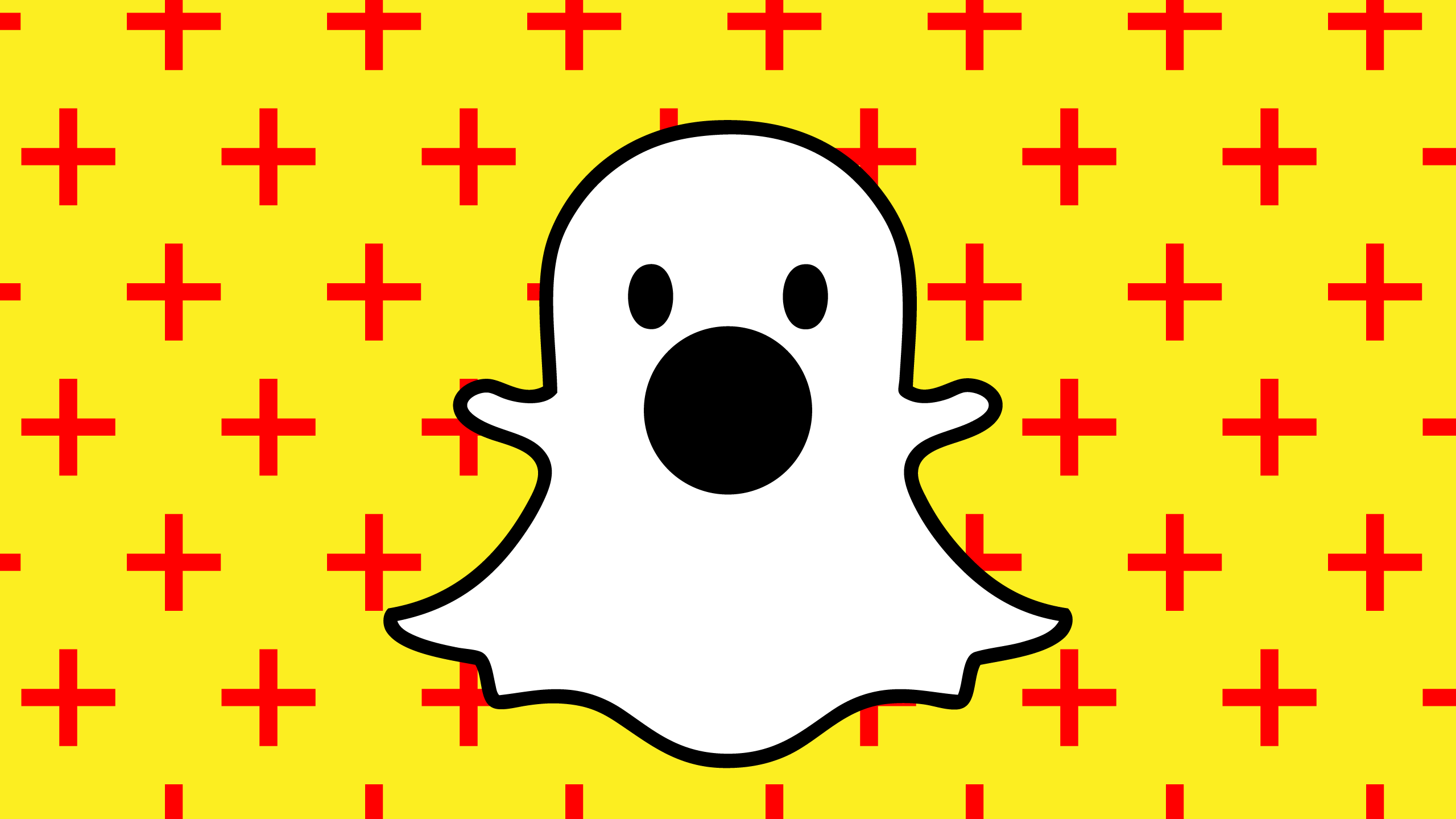
After you have started using Snapchat on your PC, Now its time to learn some cool facts about Snapchat that are worth knowing. Let’s start then:
- Snapchat was named as Picaboo in its beginning.
- Snapchat has over 210 Million Active Users
- More than 75% of Snapchat Users are 18-24 Years Old
- For Taco Filter Ad Taco Bell Paid $75,000 for 24 Hours only.
- 61% of the userbase of Snapchat is females
- 4 in 10 Snapchat Users Say They Discovered a New Brand Through Posts and Celebrity Endorsements
- Snapchat’s Swipe-Up Rate is 5x Higher than Normal Social Media Click-Through Rates
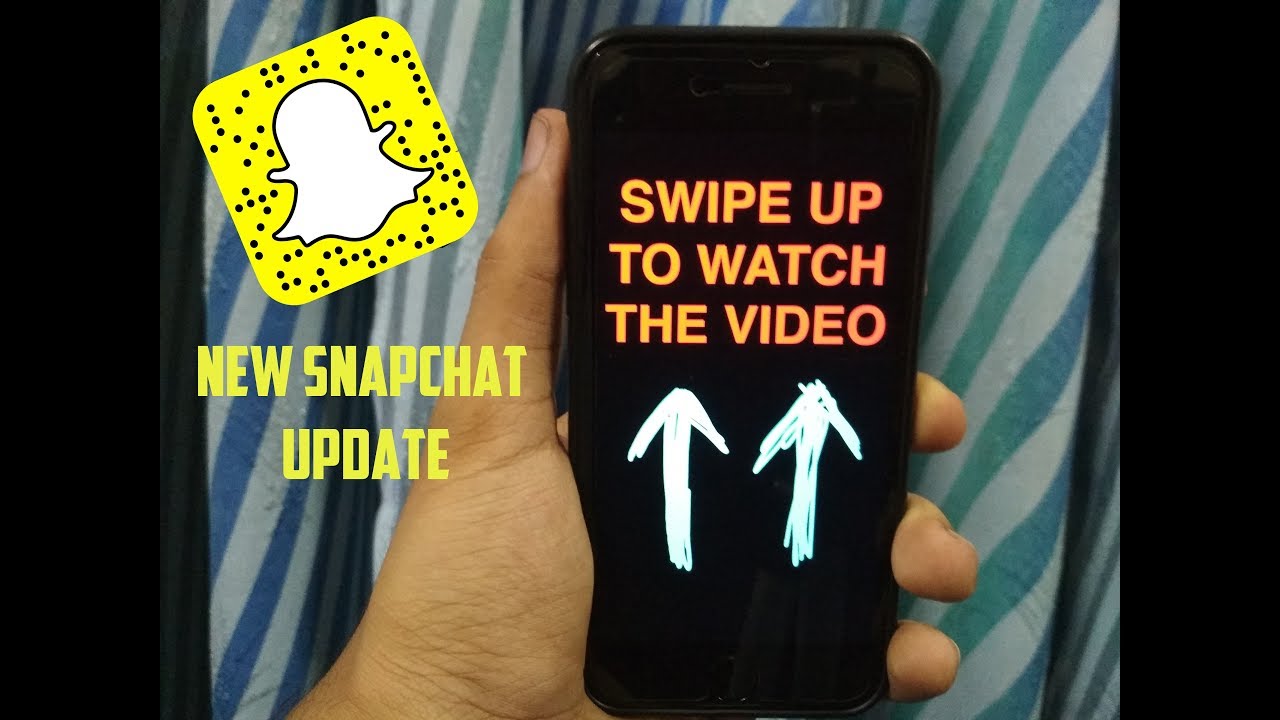
- Video Ads on Snapchat Create Twice as Much Purchase Intent Than Other Ad Formats
- Snapchat users Spend an Average of 30 Minutes a Day on Snapchat
- More 2.1 Million Snaps Are Sent per Minute on Snapchat
- The market value of Snapchat is at $23.5 Billion
Snapchat Alternatives For Windows
Since you can easily use Snapchat on PC using Bluestacks emulator, but if you don’t want to install the emulator then you can try some Snapchat alternatives. Here we go:-
1. FaceBook

Facebook is the queen of social media. Almost everyone is on Facebook nowadays. You can share new photos, Add stories, Communicate via text, Videos, and Emojis. It has very much to offer to its users. new filters get updated almost every week. You can create or join groups with similar interests and hobbies. You just need to know the user name of your friend and you can contact easily by searching through the search bar.
2. Instagram
 Instagram is also owned by Facebook but it has got some different tastes. You get a unique username here and your friends can find you by that username. You can upload new photos and that photos will be displayed to your followers. You can also create long videos on IGTV too. Almost every celebrity has their accounts on Instagram, you can follow them to know more about their personal life. You can also add to your stories with awesome filters like Snapchat. Instagram is quite helpful for digital marketers.
Instagram is also owned by Facebook but it has got some different tastes. You get a unique username here and your friends can find you by that username. You can upload new photos and that photos will be displayed to your followers. You can also create long videos on IGTV too. Almost every celebrity has their accounts on Instagram, you can follow them to know more about their personal life. You can also add to your stories with awesome filters like Snapchat. Instagram is quite helpful for digital marketers.
3. Hangouts
![]() Google Hangouts are an app by Google that makes your connection with people easy. It offers you free video calls, Photos & Emoji sharing all for free. You can create groups and then communicate using texts, Voice Notes, Videos, etc. Hangouts is similar to Snapchat but it has not very much to offer when compared to Snapchat and Facebook.
Google Hangouts are an app by Google that makes your connection with people easy. It offers you free video calls, Photos & Emoji sharing all for free. You can create groups and then communicate using texts, Voice Notes, Videos, etc. Hangouts is similar to Snapchat but it has not very much to offer when compared to Snapchat and Facebook.
The Final Words
Snapchat is the only social media application that does not saves your data for longer periods of time like Instagram and Facebook do. It has many features that were initially developed by Snapchat but later also implemented by other applications e.g Stories. Snapchat can be used on PC on implementing the above-mentioned methods. We have tried these methods ourselves and then mentioned them here. If you have doubts regarding the methods mentioned above then you can surely tell us in the comments section. We will surely help you out.
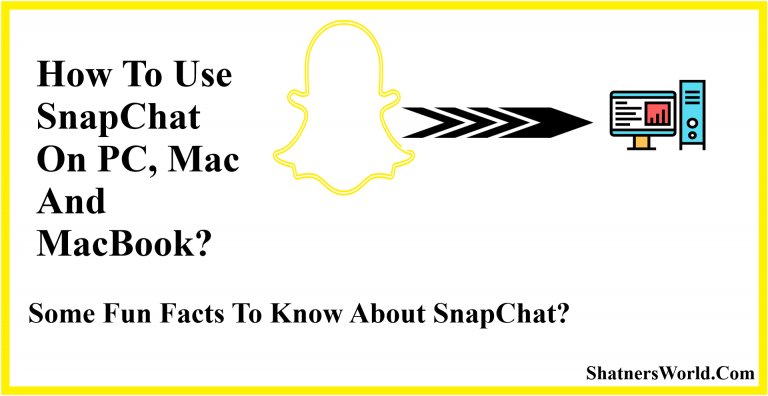
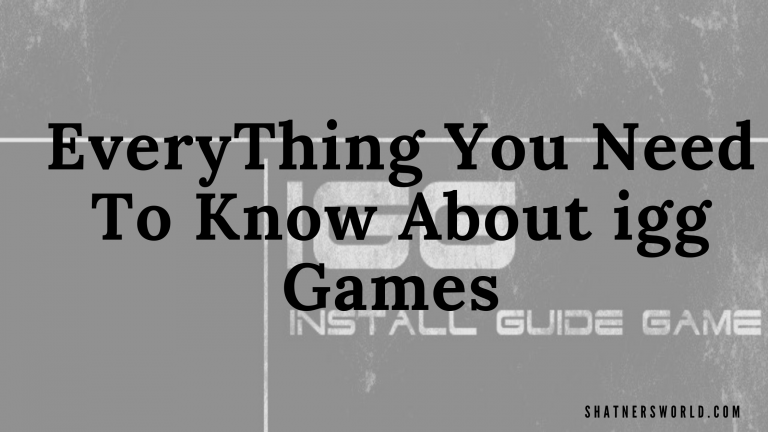

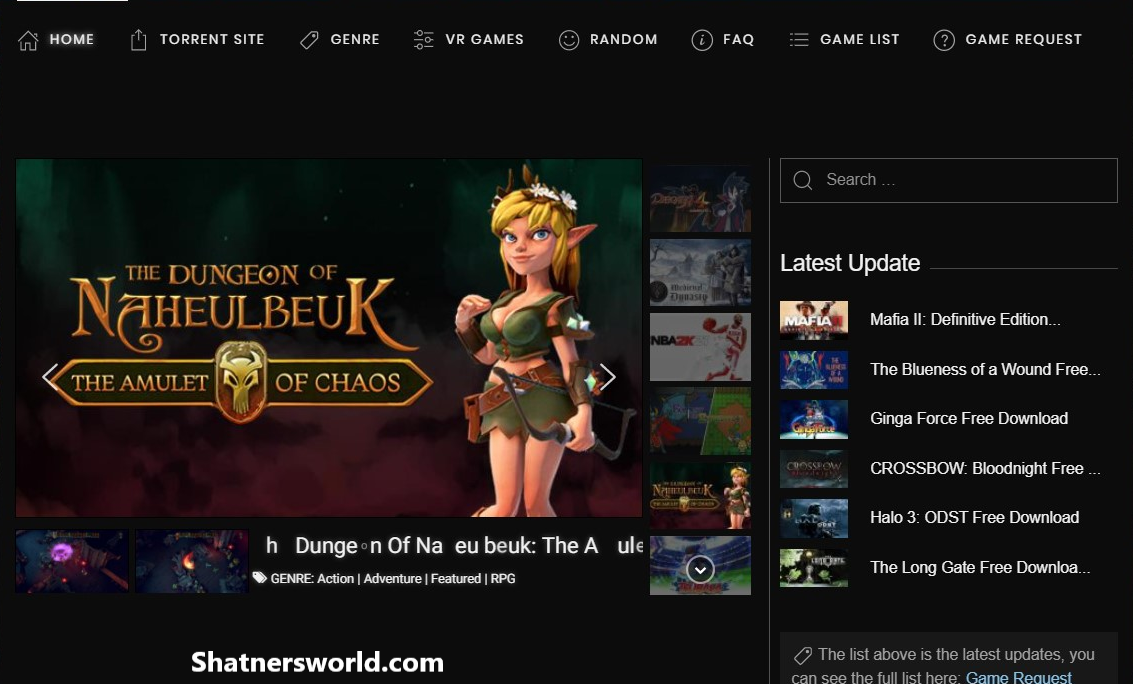 One of the popular games that have been developed by this group is “Lords Mobile”. Distinctive game design and impressive gameplay won the hearts of players. “Lords Mobile” was also listed for the “User’s Choice Game of 2018”. What makes the games more enjoyable is that they receive constant updates from the developers and their support is also awesome.
One of the popular games that have been developed by this group is “Lords Mobile”. Distinctive game design and impressive gameplay won the hearts of players. “Lords Mobile” was also listed for the “User’s Choice Game of 2018”. What makes the games more enjoyable is that they receive constant updates from the developers and their support is also awesome.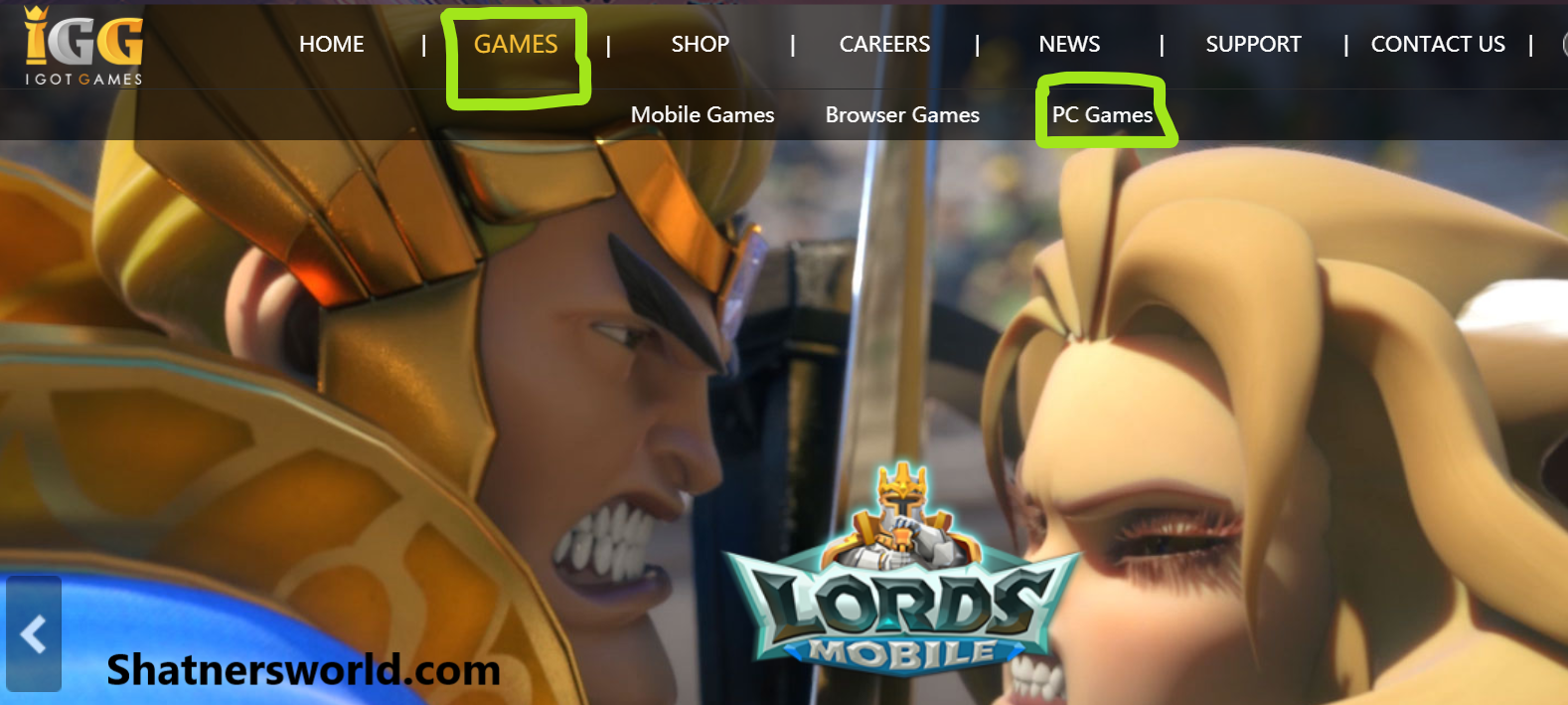
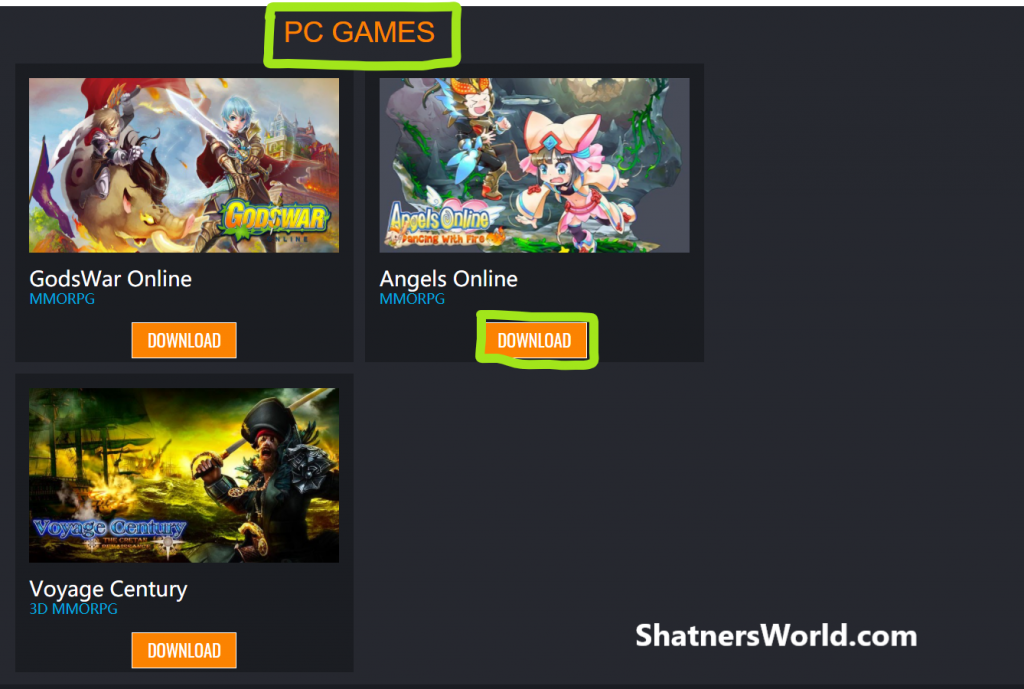

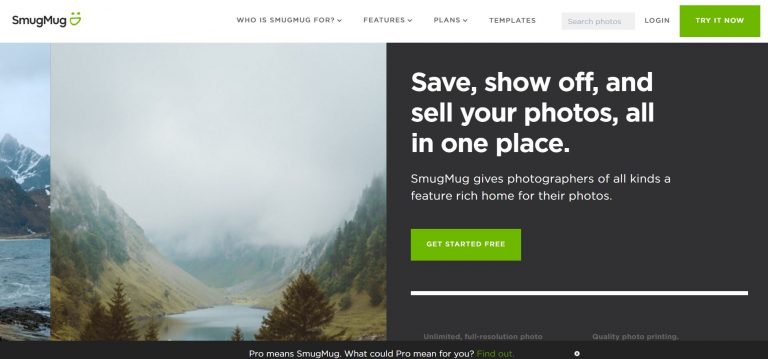
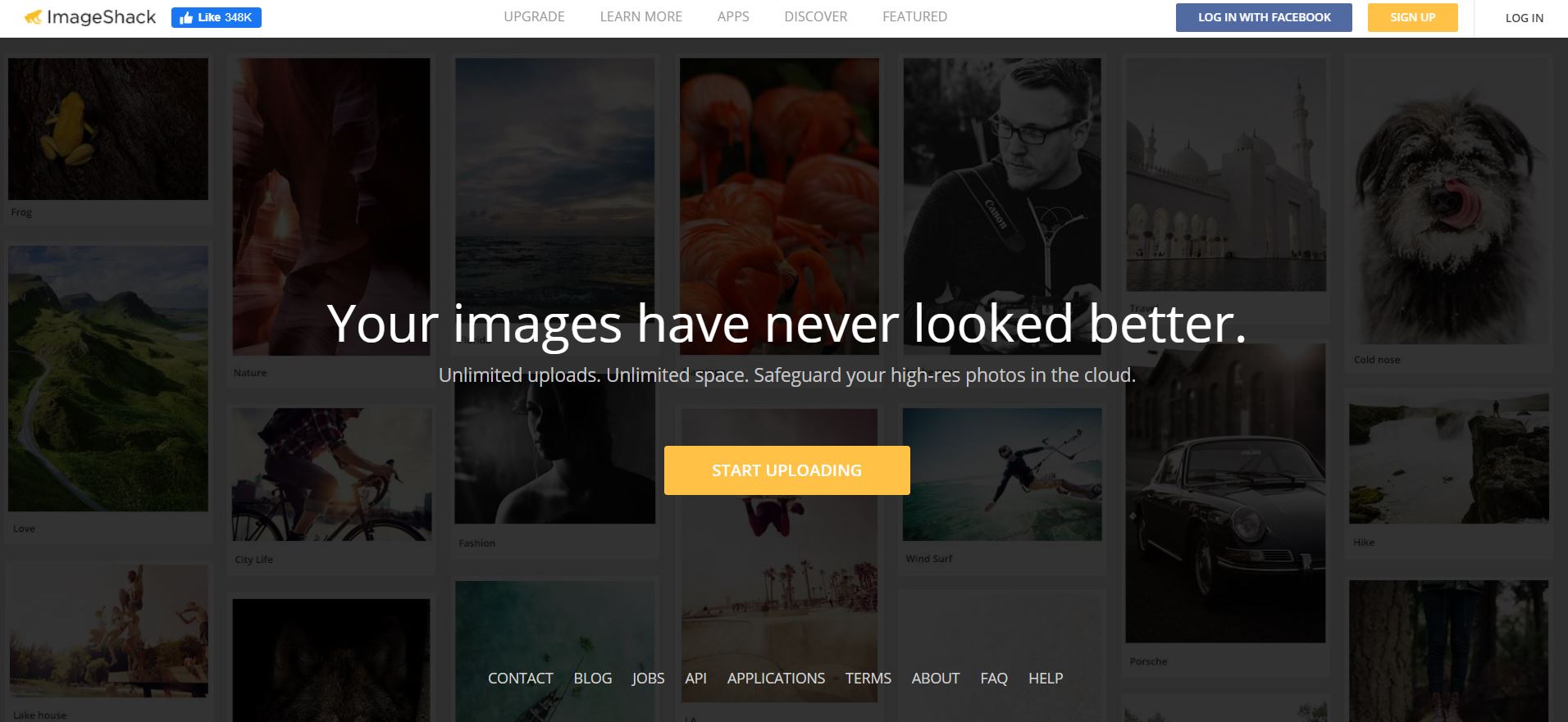
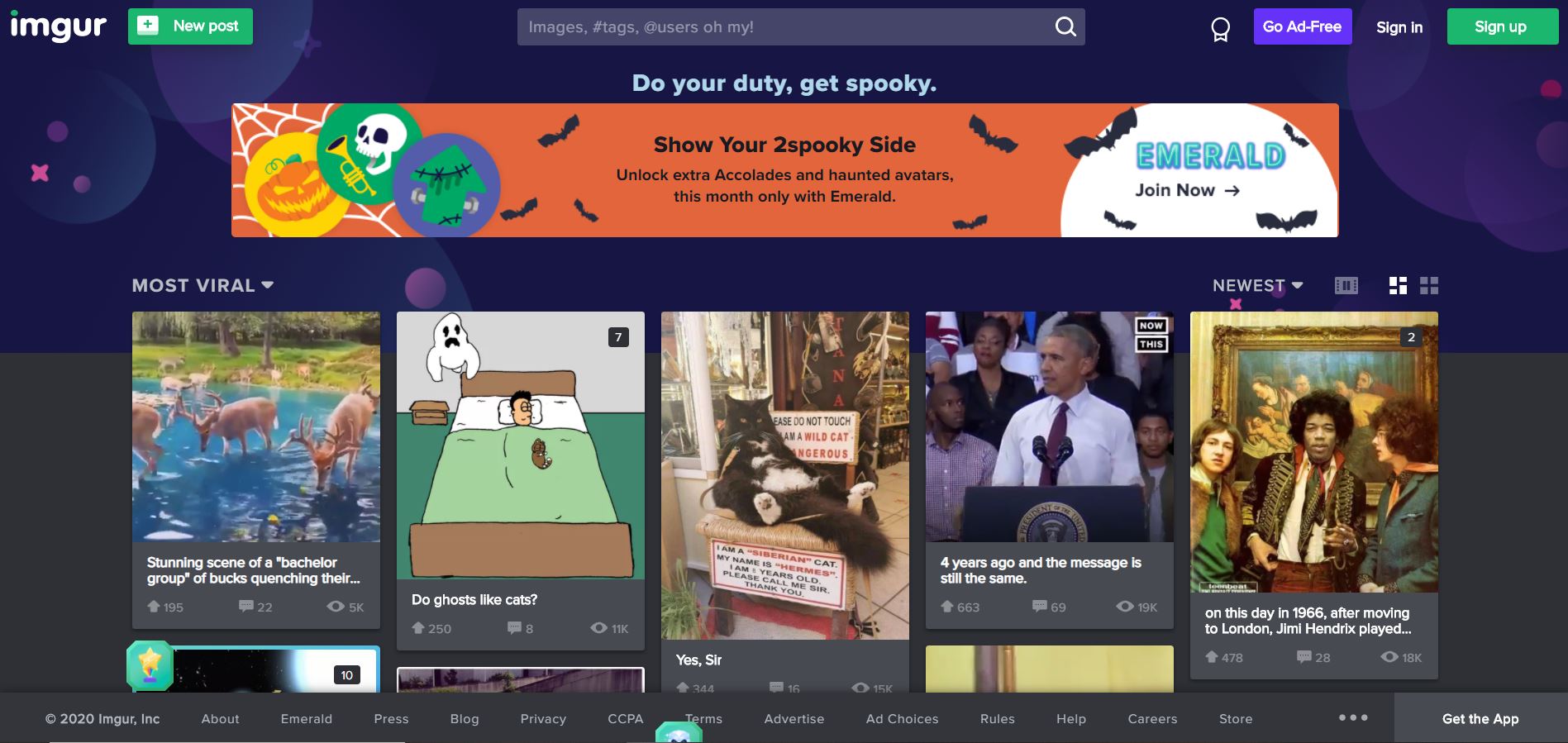

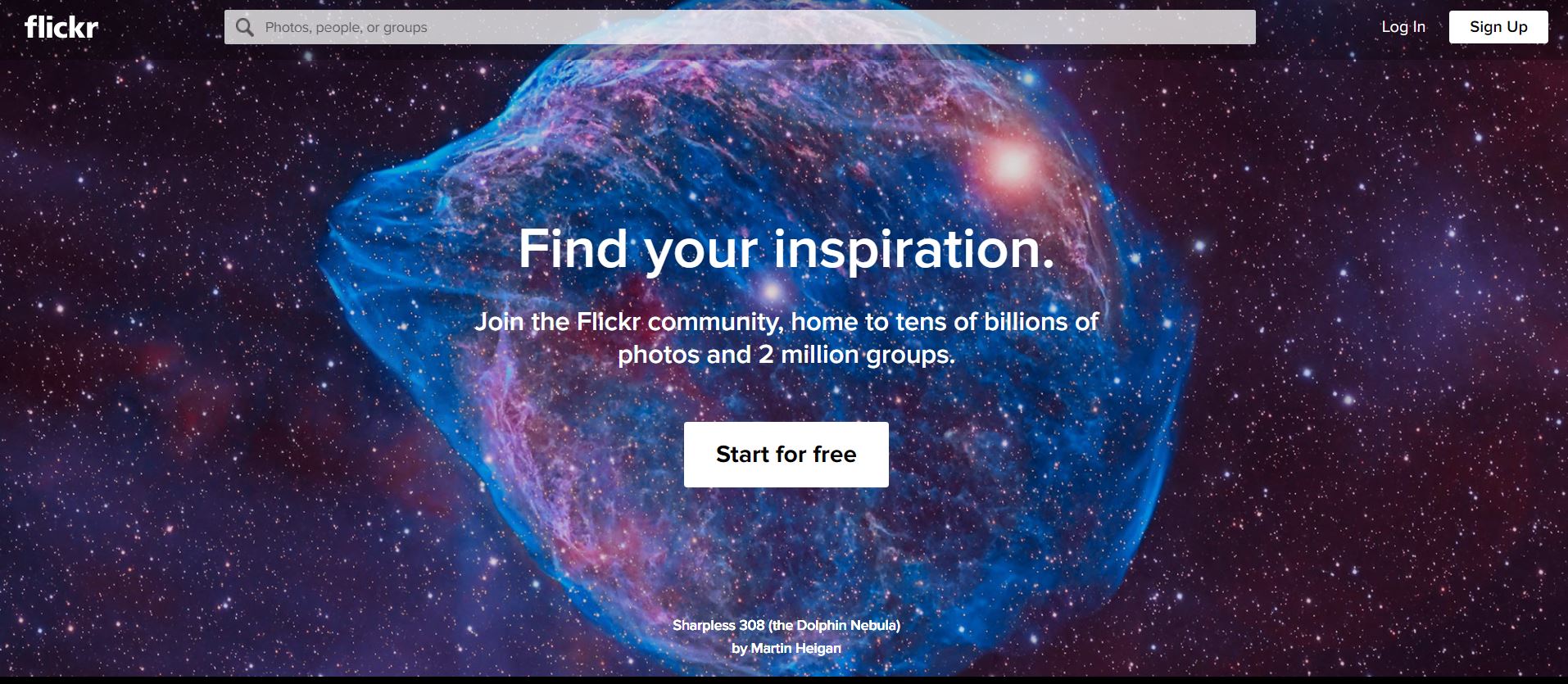
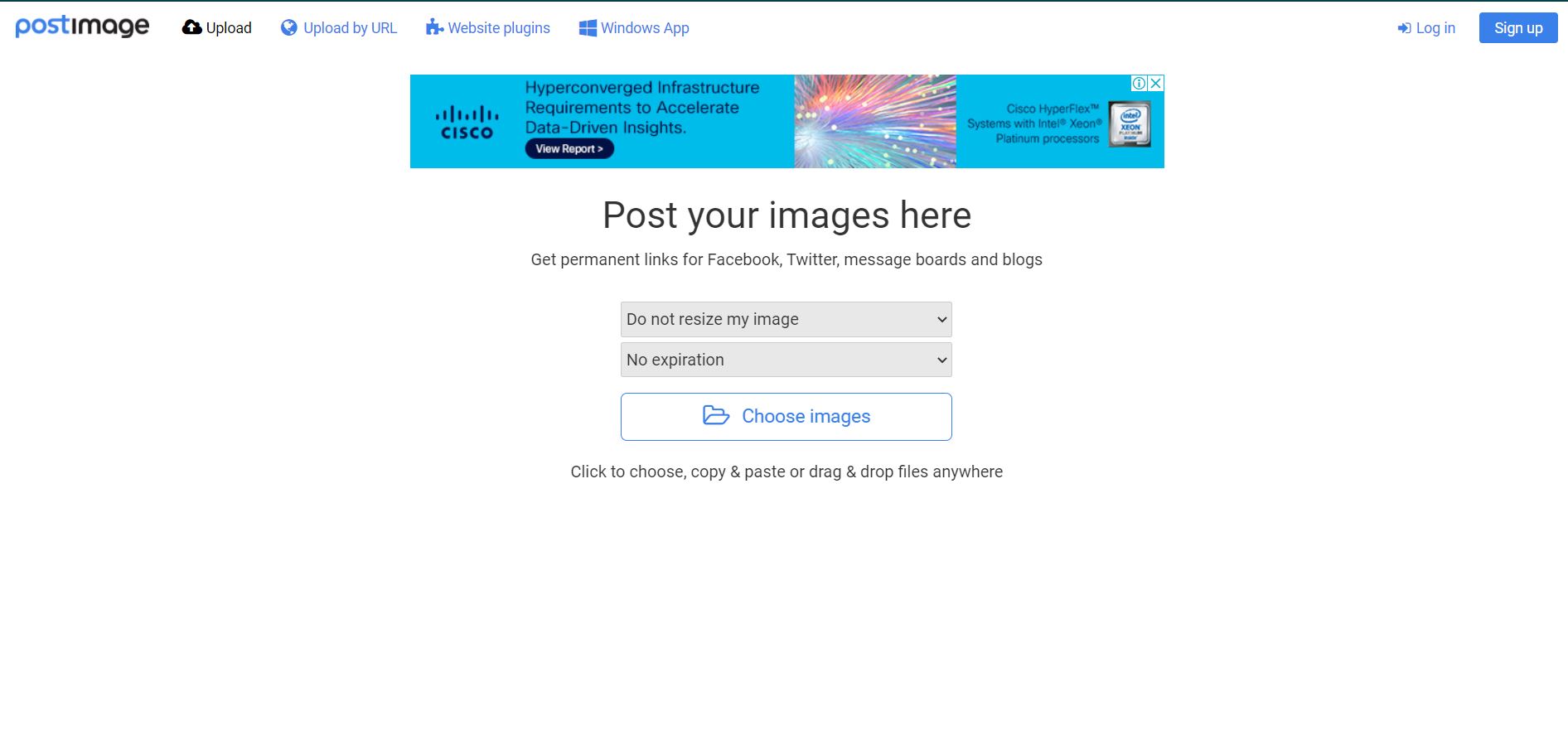
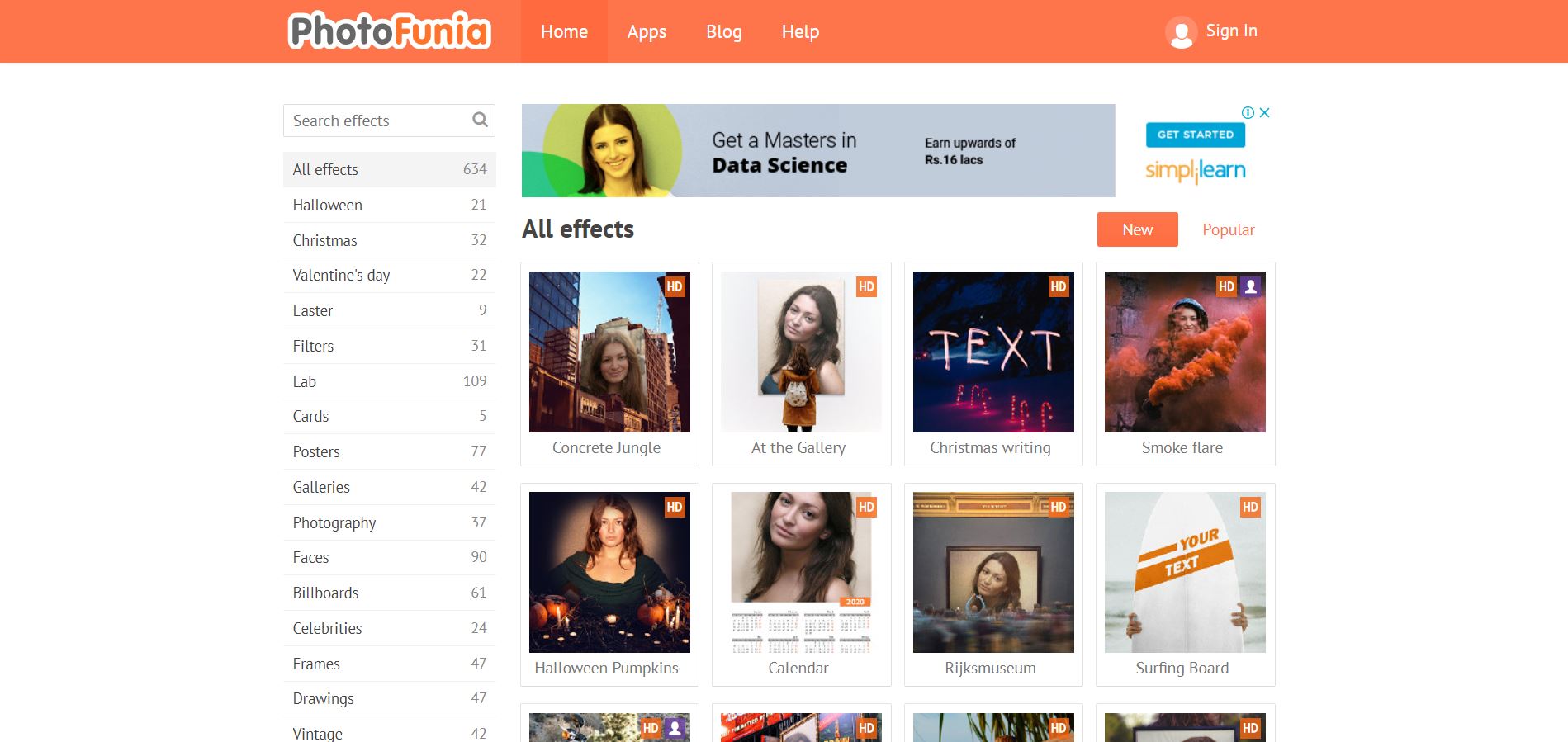
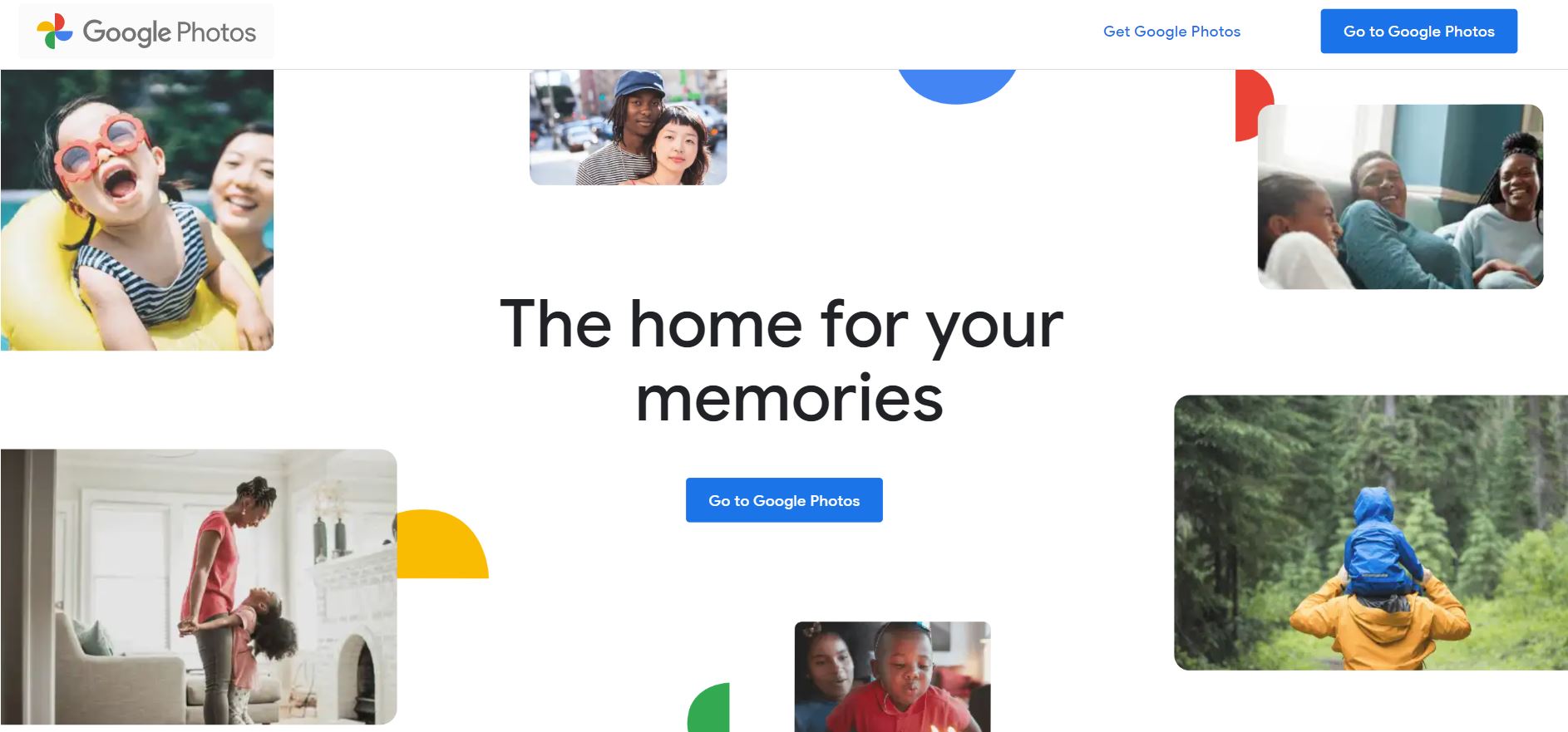
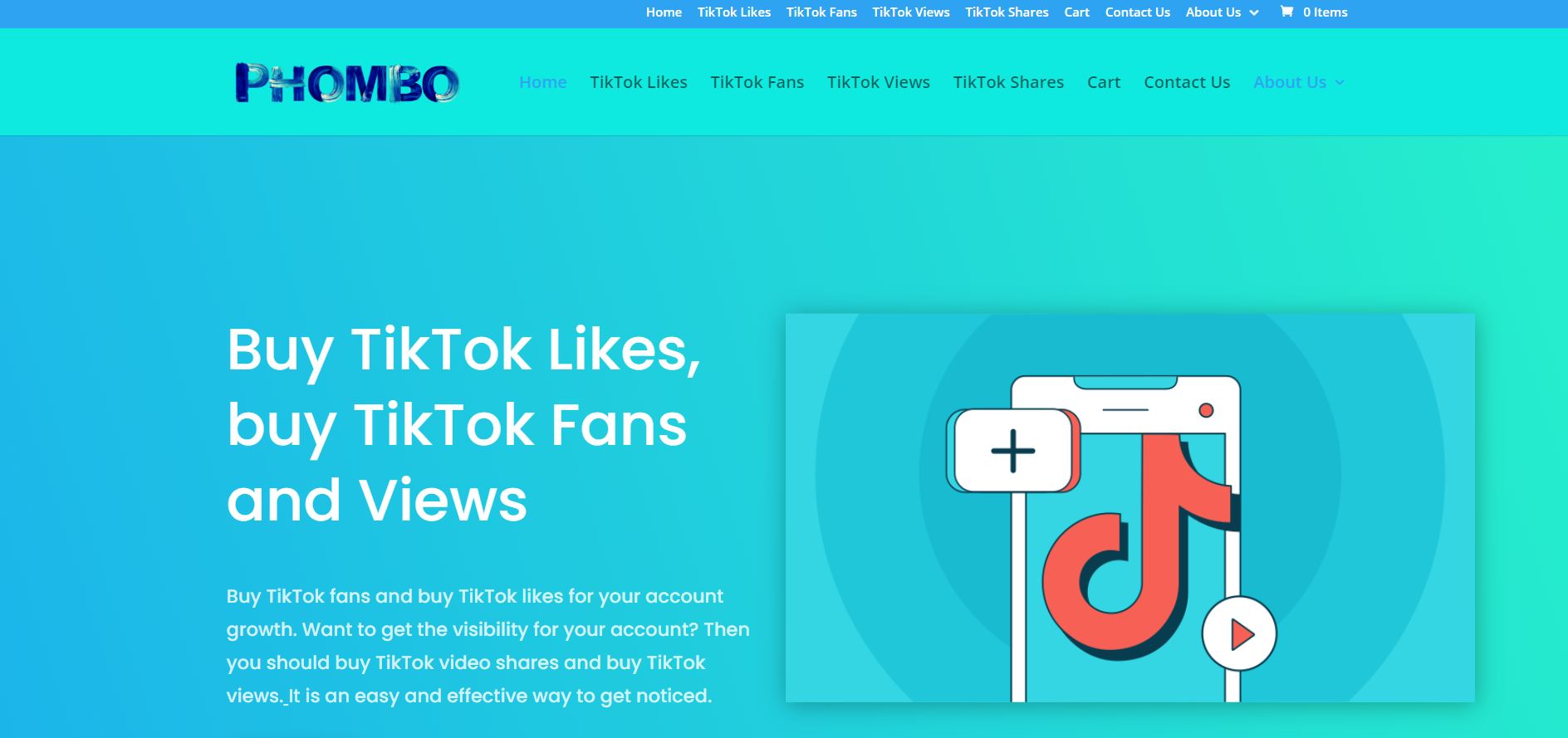
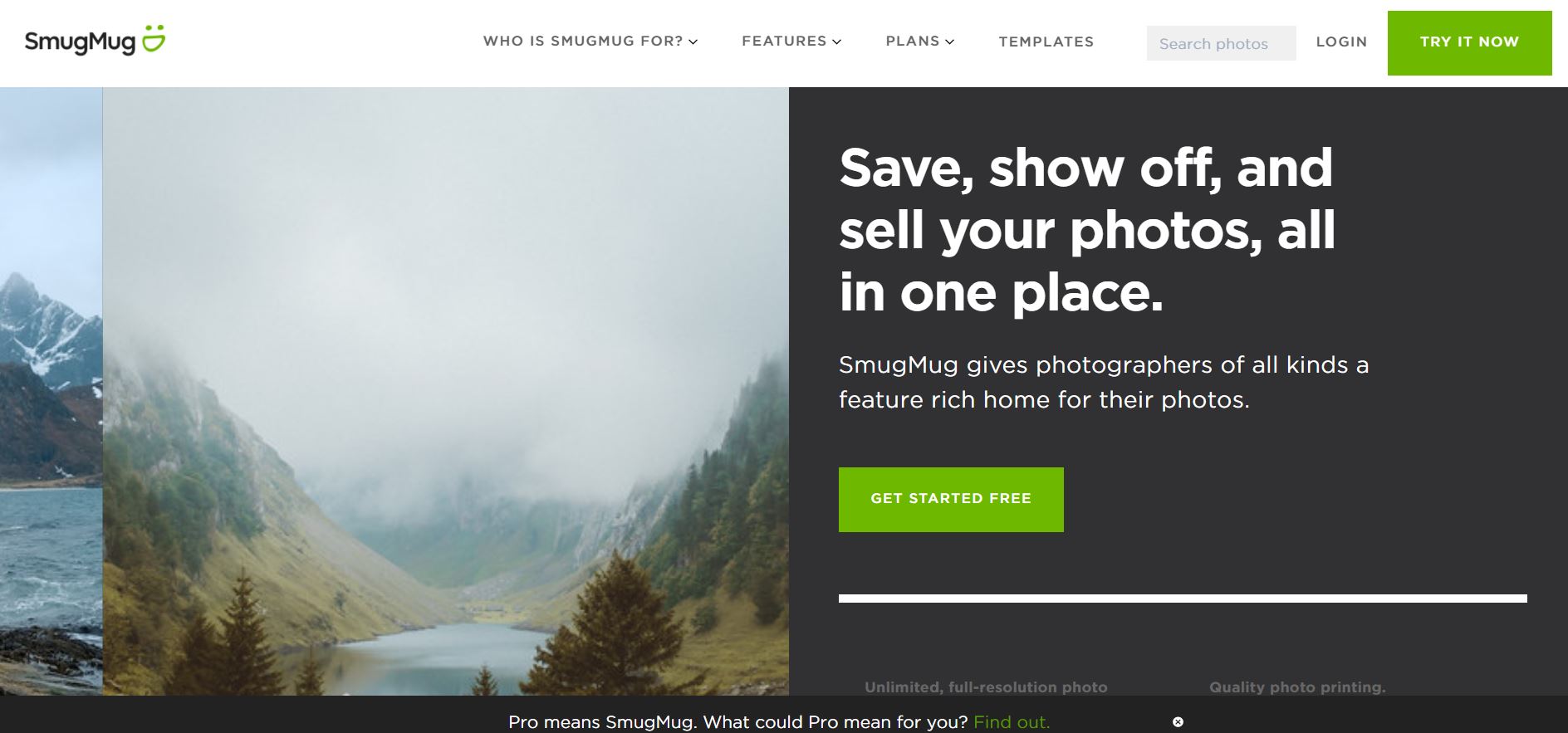
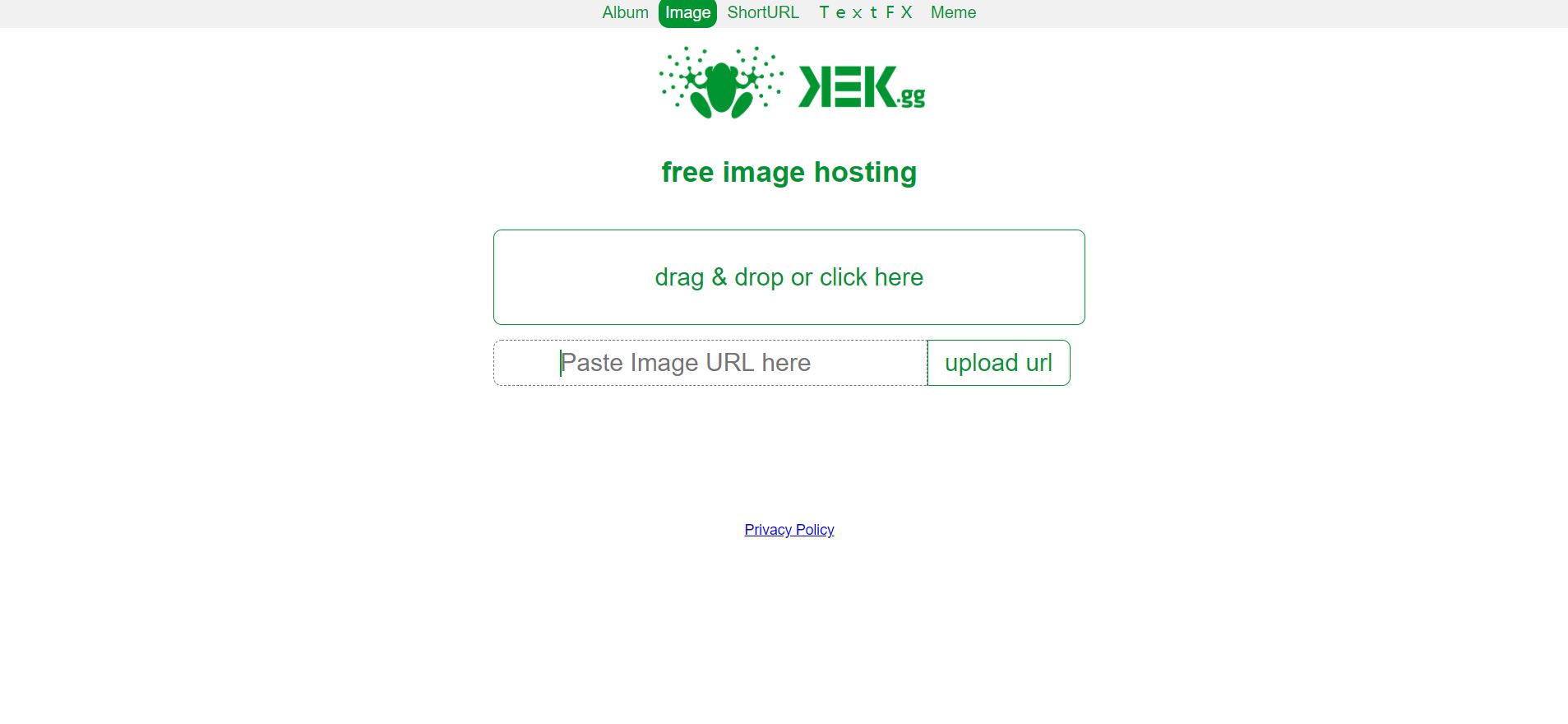
![Free Credit Card Numbers with CVV [Works for Testing] Free Credit Card Numbers with CVV [Works for Testing]](https://www.shatnersworld.com/wp-content/uploads/2020/10/5414c77404fabe107dce81f741469517-768x482.jpg)
![Free Credit Card Numbers with CVV [Works for Testing] 26 Shatnersworld.com](https://www.shatnersworld.com/wp-content/uploads/2020/09/Shatnersworld.com_.png)
![Free Credit Card Numbers with CVV [Works for Testing] 27 download 19 3](https://www.shatnersworld.com/wp-content/uploads/2020/09/download-19-3.jpg)
![Free Credit Card Numbers with CVV [Works for Testing] 28 download 35 1](https://www.shatnersworld.com/wp-content/uploads/2020/09/download-35-1.png)
![Free Credit Card Numbers with CVV [Works for Testing] 29 rx3n00Ep 400x400](https://www.shatnersworld.com/wp-content/uploads/2020/09/rx3n00Ep_400x400-300x300.jpg)
![Free Credit Card Numbers with CVV [Works for Testing] 30 5414c77404fabe107dce81f741469517](https://www.shatnersworld.com/wp-content/uploads/2020/10/5414c77404fabe107dce81f741469517.jpg)
![Free Credit Card Numbers with CVV [Works for Testing] 31 Credit Card Generator](https://www.shatnersworld.com/wp-content/uploads/2020/10/Credit-Card-Generator.jpg)
![How To JailBreak Roku Tv? [3 Easy Ways] How To JailBreak Roku Tv? [3 Easy Ways]](https://www.shatnersworld.com/wp-content/uploads/2020/09/Shatnersworld.com-2-768x432.png)
![How To JailBreak Roku Tv? [3 Easy Ways] 32 31NvFVCBq7L. AC SX425](https://www.shatnersworld.com/wp-content/uploads/2020/09/31NvFVCBq7L._AC_SX425_.jpg)
![How To JailBreak Roku Tv? [3 Easy Ways] 33 download 2](https://www.shatnersworld.com/wp-content/uploads/2020/09/download-2.jpg)
![How To JailBreak Roku Tv? [3 Easy Ways] 34 jailbreak roku](https://www.shatnersworld.com/wp-content/uploads/2020/09/jailbreak-roku.jpg)
![How To JailBreak Roku Tv? [3 Easy Ways] 35 SharedScreenshot](https://www.shatnersworld.com/wp-content/uploads/2020/09/SharedScreenshot.jpg)
![How To JailBreak Roku Tv? [3 Easy Ways] 36 SharedScreenshot 1](https://www.shatnersworld.com/wp-content/uploads/2020/09/SharedScreenshot-1.jpg)
![How To JailBreak Roku Tv? [3 Easy Ways] 37 SharedScreenshot 2](https://www.shatnersworld.com/wp-content/uploads/2020/09/SharedScreenshot-2.jpg)
![How To JailBreak Roku Tv? [3 Easy Ways] 38 SharedScreenshot 3](https://www.shatnersworld.com/wp-content/uploads/2020/09/SharedScreenshot-3.jpg)
![How To JailBreak Roku Tv? [3 Easy Ways] 39 play on roku app](https://www.shatnersworld.com/wp-content/uploads/2020/09/play-on-roku-app.jpg)
![How To JailBreak Roku Tv? [3 Easy Ways] 40 download 1](https://www.shatnersworld.com/wp-content/uploads/2020/09/download-1.jpg)
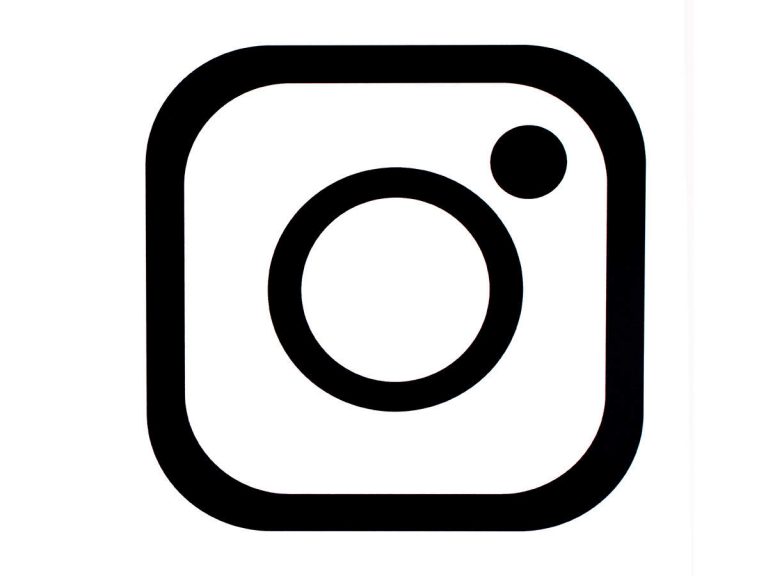
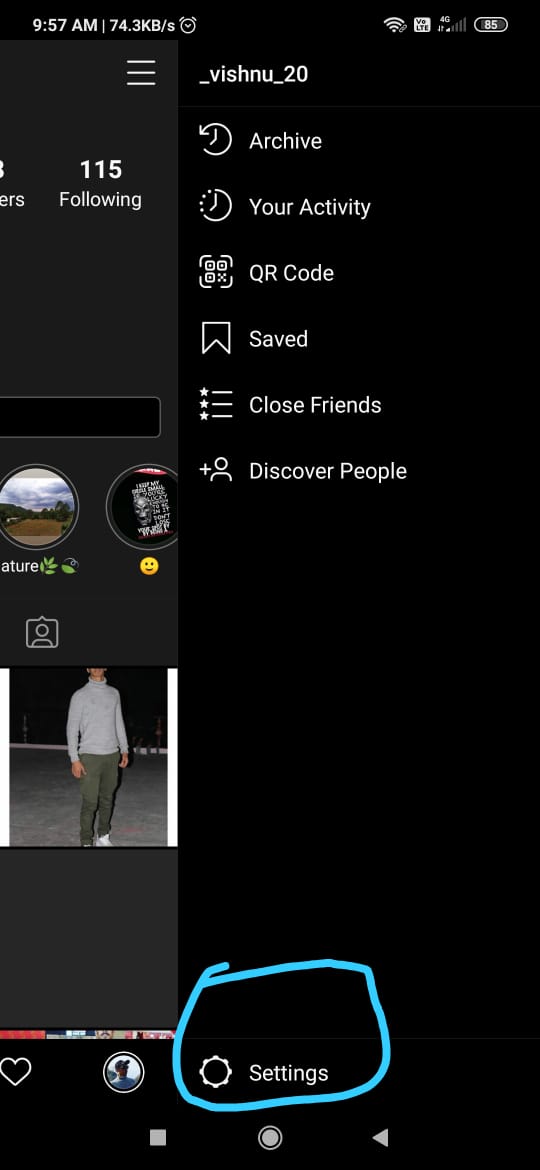
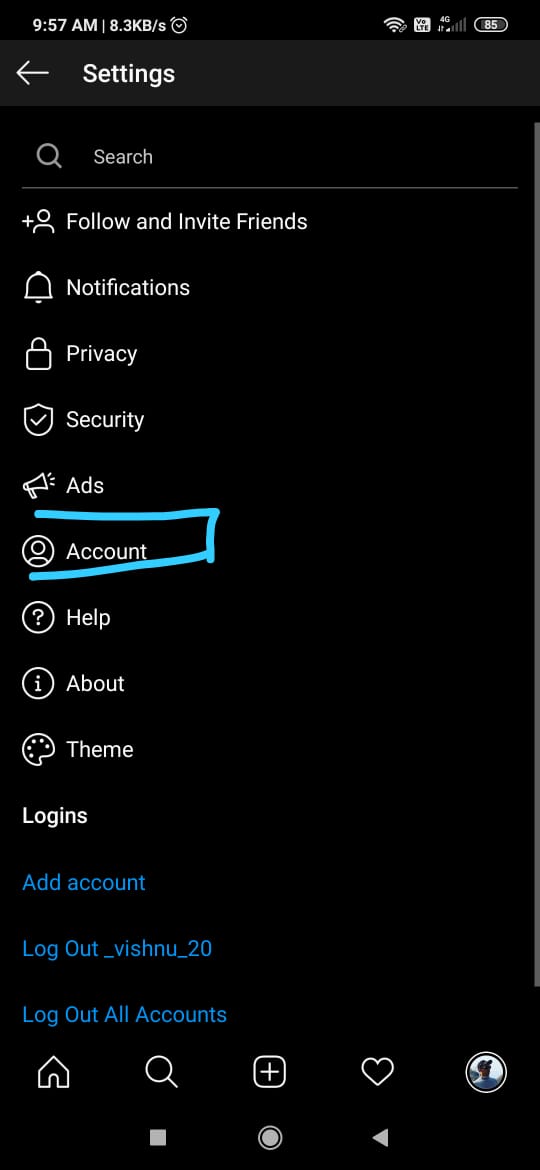
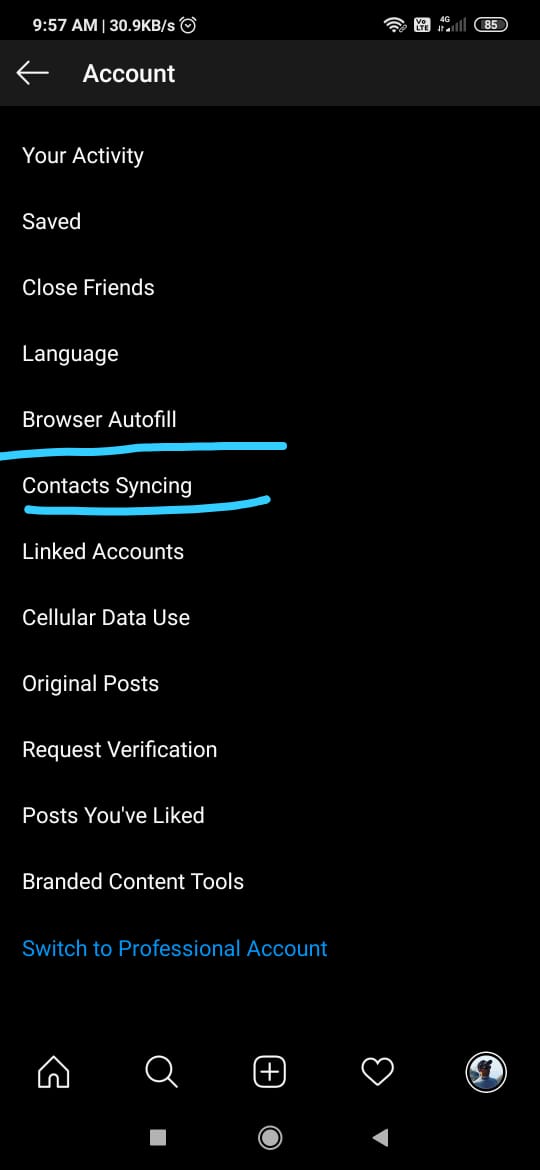
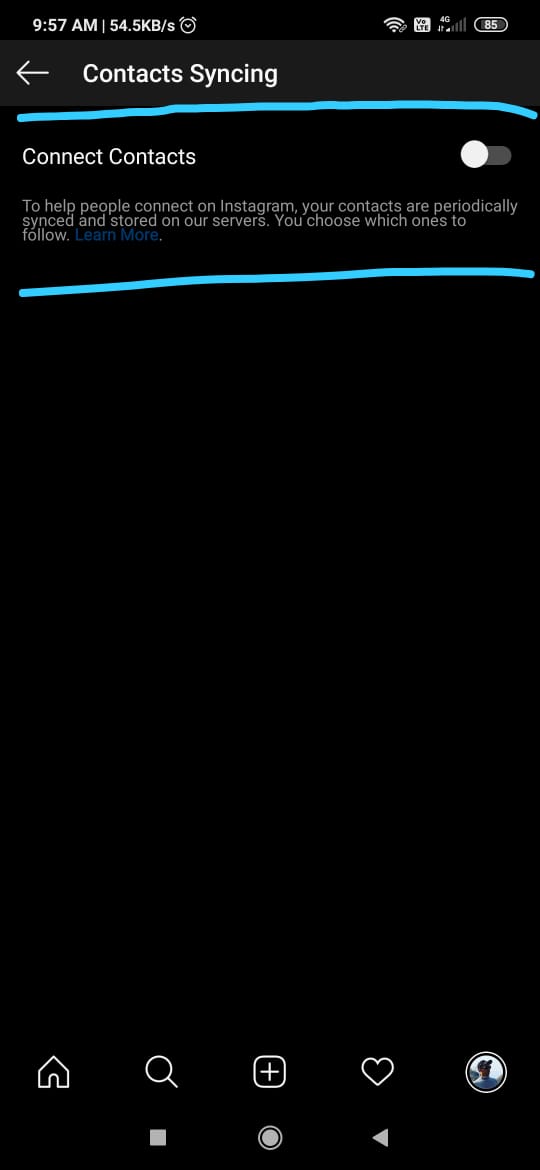
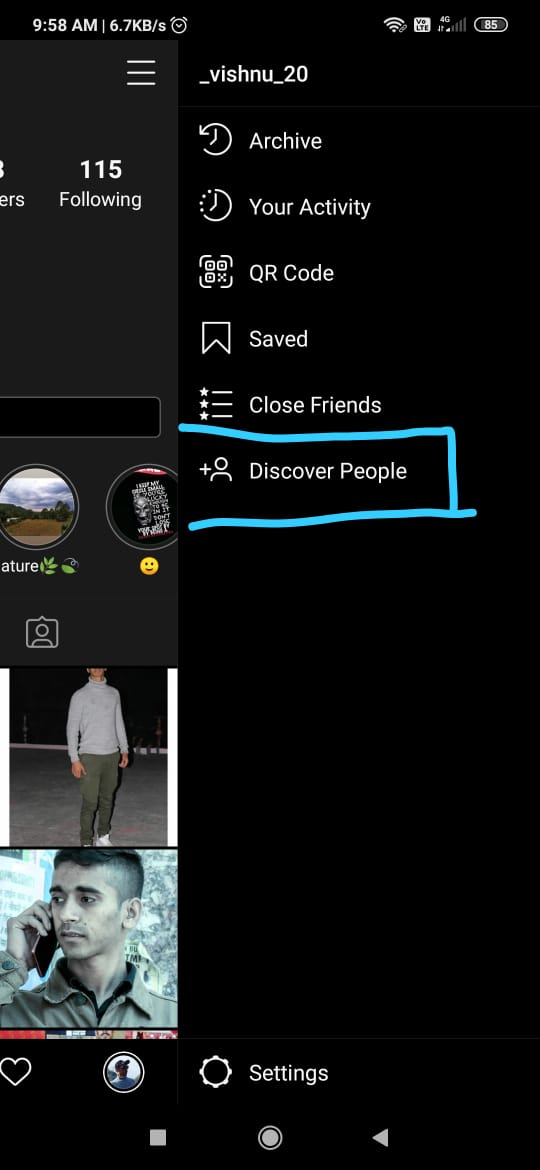
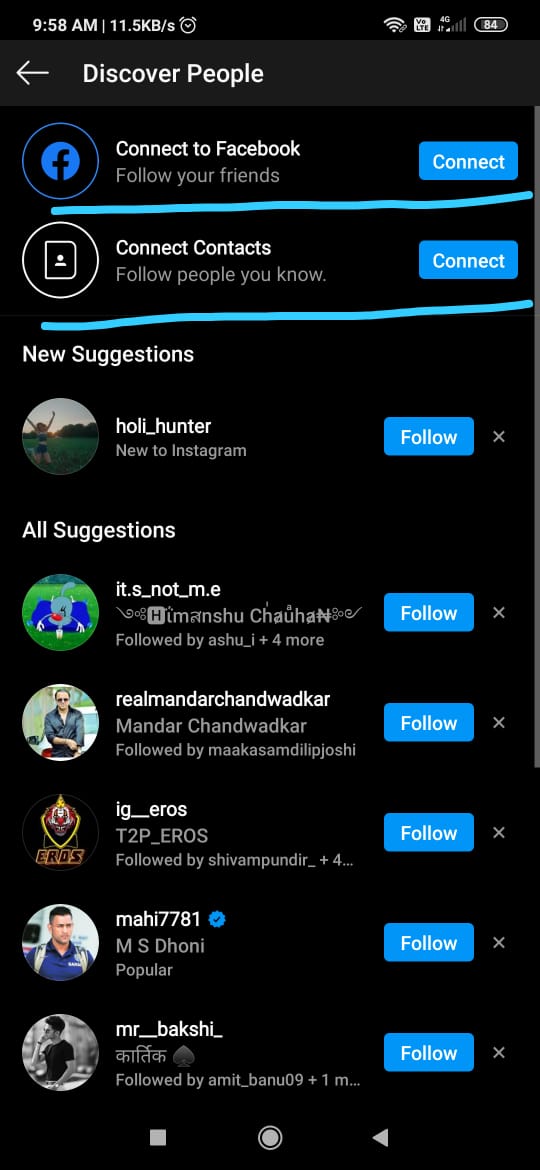
![15 Best Virtual Girlfriend Apps [Fun for Guys] 15 Best Virtual Girlfriend Apps [Fun for Guys]](https://www.shatnersworld.com/wp-content/uploads/2020/09/b158bb7bca81c3cfab857b7b83083508_L.jpg)
![15 Best Virtual Girlfriend Apps [Fun for Guys] 47 images 2](https://www.shatnersworld.com/wp-content/uploads/2020/09/images-2.jpeg)
![15 Best Virtual Girlfriend Apps [Fun for Guys] 48 unnamed 39](https://www.shatnersworld.com/wp-content/uploads/2020/09/unnamed-39.png) The graphics in this application will make your thought even more naughty. Not only body types you can also select cloths you want your girlfriend to wear. Go and download this application and start Romancing with your girlfriend.
The graphics in this application will make your thought even more naughty. Not only body types you can also select cloths you want your girlfriend to wear. Go and download this application and start Romancing with your girlfriend.![15 Best Virtual Girlfriend Apps [Fun for Guys] 49 thumb 350 934530](https://www.shatnersworld.com/wp-content/uploads/2020/09/thumb-350-934530.png) It had paid options so you need to pay for it. But it is worth every penny spent. If you are an anime lover and SINGLE, then You should try this application once.
It had paid options so you need to pay for it. But it is worth every penny spent. If you are an anime lover and SINGLE, then You should try this application once.![15 Best Virtual Girlfriend Apps [Fun for Guys] 50 apps.47476.13510798886407985.52fefa1b 8f09 4c77 a1c5 14bd6b152c61](https://www.shatnersworld.com/wp-content/uploads/2020/09/apps.47476.13510798886407985.52fefa1b-8f09-4c77-a1c5-14bd6b152c61.png) She looks like a real girlfriend. Isn’t it cool? Maybe she has fewer tantrums then your real girlfriend? . Go and
She looks like a real girlfriend. Isn’t it cool? Maybe she has fewer tantrums then your real girlfriend? . Go and ![15 Best Virtual Girlfriend Apps [Fun for Guys] 52 screen 2 1](https://www.shatnersworld.com/wp-content/uploads/2020/09/screen-2-1.jpg) Not more than sleep?. You can also customize your girlfriend’s character up to a great extent. This is one of the best virtual girlfriend apps I have gone through. Simulation is also seamless. Recommended.
Not more than sleep?. You can also customize your girlfriend’s character up to a great extent. This is one of the best virtual girlfriend apps I have gone through. Simulation is also seamless. Recommended.![15 Best Virtual Girlfriend Apps [Fun for Guys] 53 Image](https://www.shatnersworld.com/wp-content/uploads/2020/09/Image.jpg) There are weekly updates in the chapter library of this application. So you will have new scenes to play with every next week. Detailed graphics will surely add up to your fun.
There are weekly updates in the chapter library of this application. So you will have new scenes to play with every next week. Detailed graphics will surely add up to your fun.![15 Best Virtual Girlfriend Apps [Fun for Guys] 54 screen 1 1](https://www.shatnersworld.com/wp-content/uploads/2020/09/screen-1-1.jpg) It will automatically chat with users and even answer their questions. She will light up your emotions to the next level. Any short hair Girl fans here. Laura is for you.
It will automatically chat with users and even answer their questions. She will light up your emotions to the next level. Any short hair Girl fans here. Laura is for you.
 Some do these tasks manually and some take the help of some tools to do the task smartly. There are many tools available over the Internet that help users to get some data of users. And the tool that is widely used in the Facebook toolkit. The toolkit for Facebook helps you to gather user information smartly and In bulk. Today in this article we are going to tell you everything regarding the toolkit for Facebook. Let’s Start:
Some do these tasks manually and some take the help of some tools to do the task smartly. There are many tools available over the Internet that help users to get some data of users. And the tool that is widely used in the Facebook toolkit. The toolkit for Facebook helps you to gather user information smartly and In bulk. Today in this article we are going to tell you everything regarding the toolkit for Facebook. Let’s Start: You can more than 20 tasks using the toolkit for Facebook. Though it is a free extension or add-on but it comes with a premium plan too which will give you access to more features and more flexibility to the information. If you are a digital marketer then this tool is not a less important Bible.
You can more than 20 tasks using the toolkit for Facebook. Though it is a free extension or add-on but it comes with a premium plan too which will give you access to more features and more flexibility to the information. If you are a digital marketer then this tool is not a less important Bible.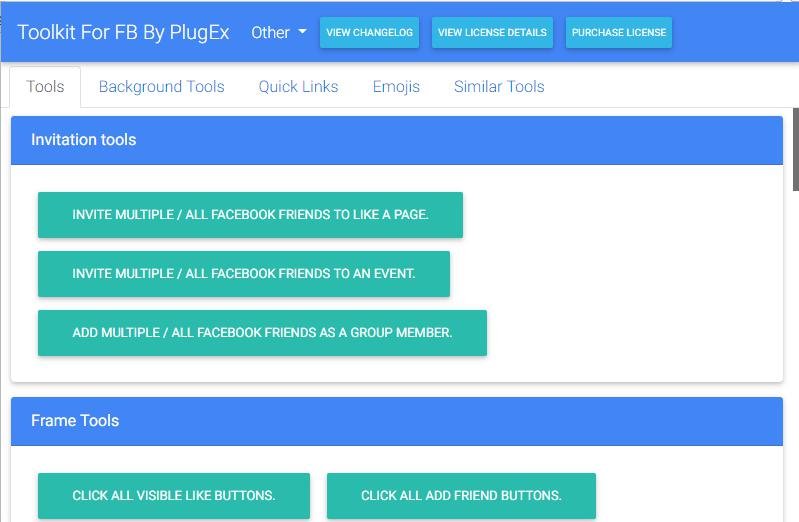
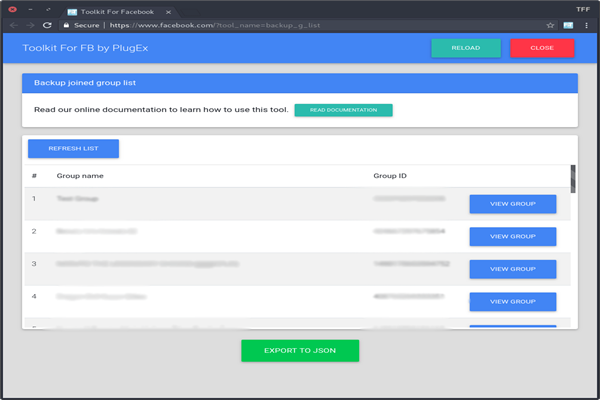
![How To Watch Netflix On Switch? [2 Ways] How To Watch Netflix On Switch? [2 Ways]](https://www.shatnersworld.com/wp-content/uploads/2020/09/5daf10e5cc4a0a5d9427385a-768x376.jpeg)
![How To Watch Netflix On Switch? [2 Ways] 60](https://www.shatnersworld.com/wp-content/uploads/2020/09/H2x1_NintendoSwitch_Hardware_NintendoSwitch_image1280w.jpg) Not officially though. As of January 2019, Netflix has been pulled out from Nintendo Switch but still, there are some tricks that will guide you through this.
Not officially though. As of January 2019, Netflix has been pulled out from Nintendo Switch but still, there are some tricks that will guide you through this.![How To Watch Netflix On Switch? [2 Ways] 61 s2](https://www.shatnersworld.com/wp-content/uploads/2020/09/s2.jpg)
![How To Watch Netflix On Switch? [2 Ways] 62 hdmi connection](https://www.shatnersworld.com/wp-content/uploads/2020/09/hdmi-connection.jpg)
![How To Watch Netflix On Switch? [2 Ways] 63 QLEDTVSettingsGeneral](https://image-us.samsung.com/SamsungUS/support/solutions/tv-and-home-theater/tv/qled/QLEDTVSettingsGeneral.png?$default-high-resolution-jpg$)
![How To Watch Netflix On Switch? [2 Ways] 64 Switch Home Screen](https://www.shatnersworld.com/wp-content/uploads/2020/09/Switch-Home-Screen.png)
![How To Watch Netflix On Switch? [2 Ways] 65 nintendo eshop switch screen](https://www.shatnersworld.com/wp-content/uploads/2020/09/nintendo-eshop-switch-screen.jpg)
![How To Watch Netflix On Switch? [2 Ways] 66 5daf10e5cc4a0a5d9427385a](https://www.shatnersworld.com/wp-content/uploads/2020/09/5daf10e5cc4a0a5d9427385a.jpeg)
![How To Watch Netflix On Switch? [2 Ways] 67 25 of the Best Examples of Effective FAQ Pages](https://www.shatnersworld.com/wp-content/uploads/2020/09/25-of-the-Best-Examples-of-Effective-FAQ-Pages.png)


 The user interface is quite simple and you can easily access the desired content. This website displays lots of ads which makes it annoying.
The user interface is quite simple and you can easily access the desired content. This website displays lots of ads which makes it annoying. You will surely find your favorite Drama here. And not all the shows available on this site are free some need membership too.
You will surely find your favorite Drama here. And not all the shows available on this site are free some need membership too.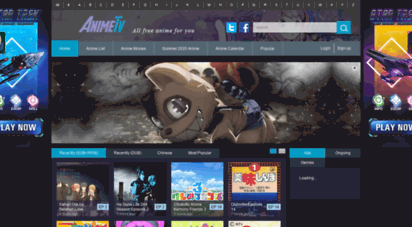 This makes it quite a user friendly. There are also some special browsing options that can get you free lifetime access to different Korean Dramas.
This makes it quite a user friendly. There are also some special browsing options that can get you free lifetime access to different Korean Dramas. Kocowa apps give you the freedom to watch Korean Dramas from your favorite device. The site comes with free Dramas which shows you ads. You can opt for membership also.
Kocowa apps give you the freedom to watch Korean Dramas from your favorite device. The site comes with free Dramas which shows you ads. You can opt for membership also.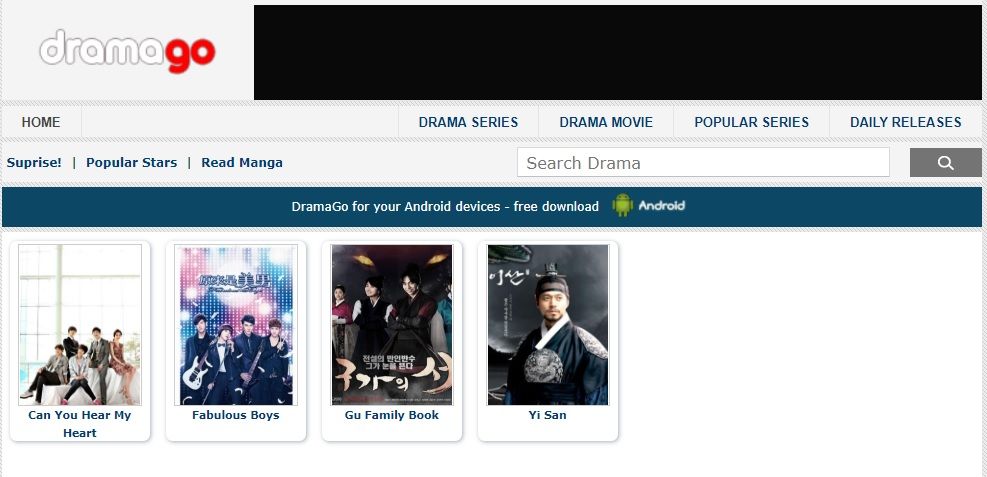 You will see all the famous Korean serials listed on their homepage. You can visit this site if your willing to download the dramas to watch it offline.
You will see all the famous Korean serials listed on their homepage. You can visit this site if your willing to download the dramas to watch it offline. You can stream your content from here for free but there are many ads shown on this website. It also provides you with English subtitles.
You can stream your content from here for free but there are many ads shown on this website. It also provides you with English subtitles. Hulu also has a TV streaming feature. Hulu app can be accessed on almost all devices including smart TVs of Samsung Apple, and Fire TVs.
Hulu also has a TV streaming feature. Hulu app can be accessed on almost all devices including smart TVs of Samsung Apple, and Fire TVs. Ads will be shown to you throughout the movie and also there is no comments section below the movies like other movie streaming sites have. There are dozens of genres that you can use to get your desired content.
Ads will be shown to you throughout the movie and also there is no comments section below the movies like other movie streaming sites have. There are dozens of genres that you can use to get your desired content.